Export of financial statements - SK - Setup
To define the statutory statements of Slovak legislation (Balance Sheet and Profit and Loss Statement), the D365 BC system uses the standard functionality of accounting schemes supplemented by adjustments that allow the import of financial statements to the portal of the Financial Administration of the Slovak Republic through a .xml file.
To ensure the export of financial statements, it is necessary to set several areas listed below.
Differentiation of schemes for the selected country
The Assing Legislation field in the list of accounting schemes is used to differentiation between Czech and Slovak statutory statements.
- Choose the
 icon, enter Account Schedule and then choose the related link.
icon, enter Account Schedule and then choose the related link. - In the Assing Legislationcolumn, select SK for Slovak statutory statements.
You can see an example in the picture below:
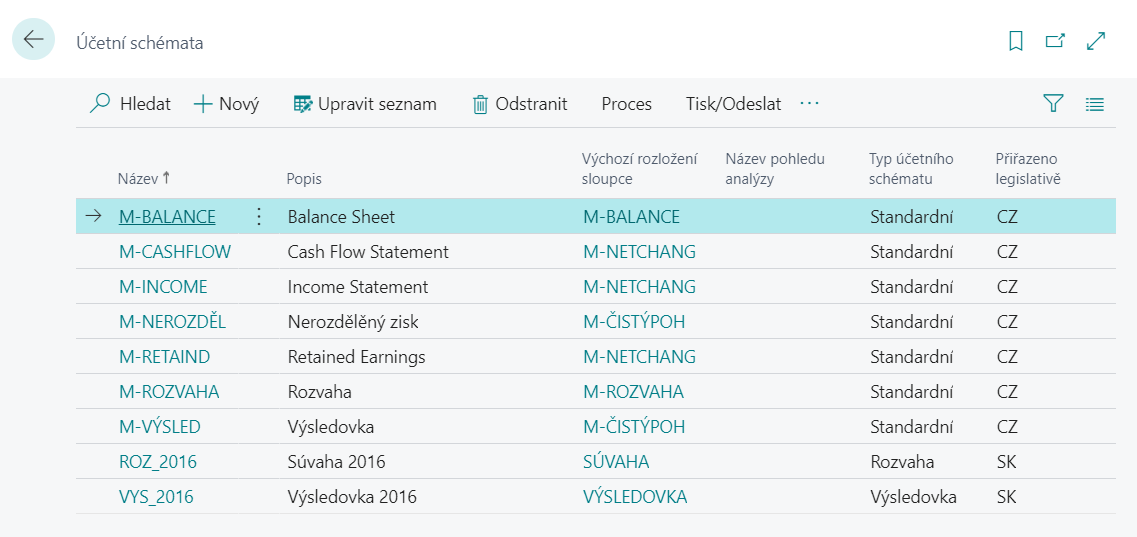
Accounting Schema File Mapping
For individual cells of the account schema, it is necessary to set the appropriate values of the xml file elements according to the instructions of the technical documentation. For each row of the report it is necessary to set the mapping of the current and previous period.
- Choose the
 icon, enter Account Schedule and then choose the related link.
icon, enter Account Schedule and then choose the related link. - On the Account Schedulespage, choose the Process action, and then choose Edit Account Schedule.
- On the tab of the selected Account Schedule choose the Actions button, and select File Mapping SK feature.
- On the Edit - Acc. Schedule File Mapping SK page, select Xml in the Mapping Type field. In the account schedule fields, enter the appropriate element values according to the technical requirements of the xml template.
- Close the page after editing.
You can see an example in the picture below:
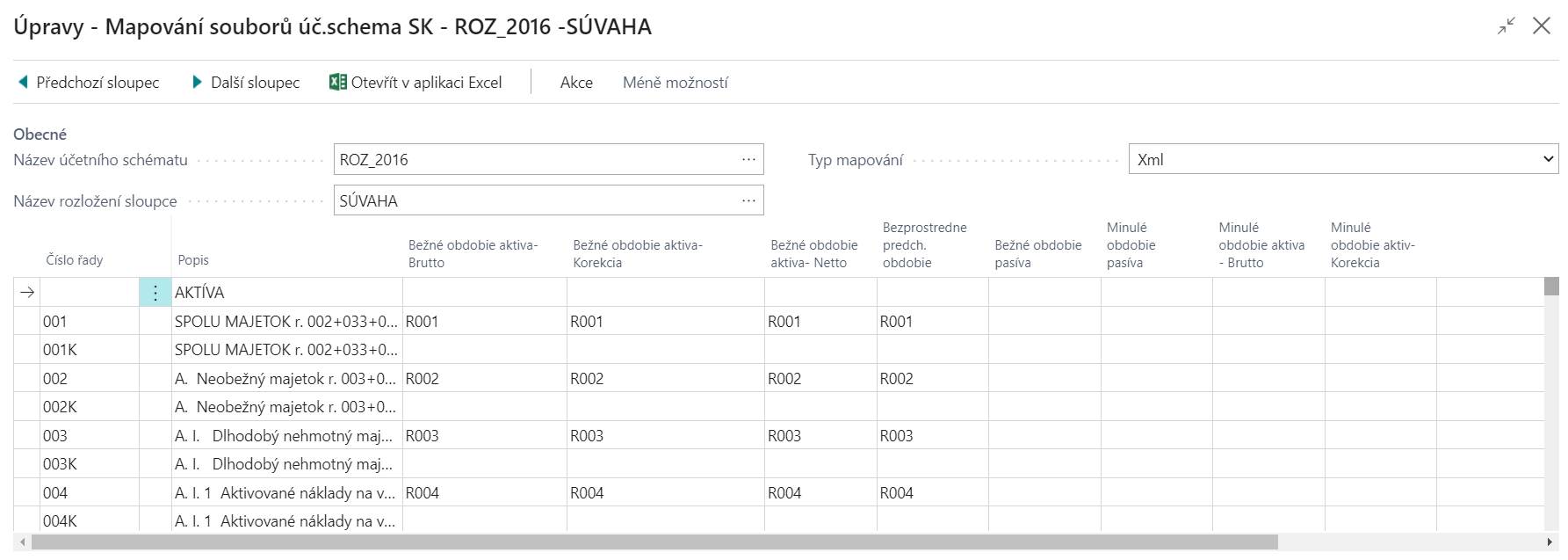
See also
ARICOMA Solutions
SK Legislative pack
Export of financial statements - SK