SEPA Payments
For the processing of a payment order or statement in SEPA format, the standard functionality of the system is used.
SEPA payment settings:
- Choose the
 icon, enter Bank Export/Import Setup and then choose the related link.
icon, enter Bank Export/Import Setup and then choose the related link. - A page will appear, which may contain a list of already set imports and exports.
- If you want to properly set up import and export in SEPA format, this page must contain the lines shown in the image below.
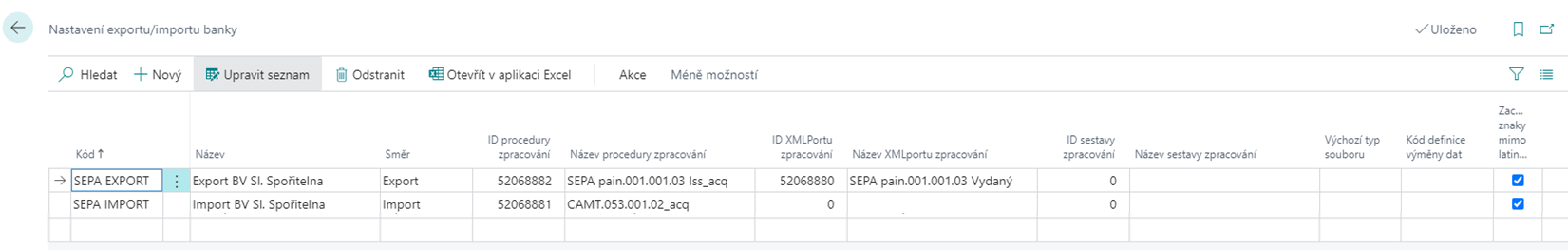
- If you want to set the export format on a specific bank account, go to the bank account card and set the required values in the fields Foreign Payment Export Format and Payment Export Format on the Transfer tab.