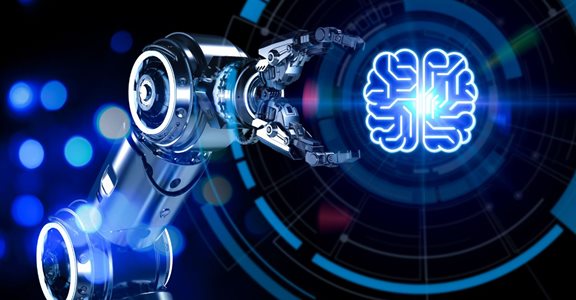Proper implementation of an information system requires a deep understanding not only of the software, but also of your organization's business operations and workflows. Aligning these processes can lead to unprecedented growth and bring more data and insight into your operations.
However, as the choice of vendor and ERP grows, so does the potential for catastrophic errors. Proper preparation and adherence to proven methods are key to success. Learn how to avoid the pitfalls and ensure a successful implementation.
ERP implementation in 10 steps
ERP implementation risks: 7 common mistakes
- Trying to limit time or cost: ERP implementation requires significant time and money. Focus on long-term returns, not just short-term costs.
- You are not innovating your business workflows: Migrating to ERP is an opportunity to redesign processes and create more efficient procedures.
- You don't spend enough time training users: ensure end users understand the system well with a clear curriculum.
- You don't conduct due diligence in research: Carefully consider which ERP system is best for you and allow time for a thorough evaluation.
- You don't have buy-in from senior management: Ensure you have the support of key decision makers to ensure a smooth implementation.
- You neglect full process integration: make sure all relevant parts of your business are integrated into the ERP system to get accurate and valuable data.

František Kulvajt
Implementing the new world in your company
While there are a number of pitfalls and setbacks that can cause your project to hit roadblocks, the best practices and common mistakes we've written about should provide you with a solid foundation on which to build a new era for your company's growth.
Make sure you're prepared to tackle every challenge when it comes to your company's new information system and data migration during implementation. A reliable and well-chosen vendor will help you with the rest and will be your partner and guide in the implementation of the information system.
DO NOT HESITATE TO
CONTACT US
Are you interested in more information or an offer for your specific situation?
KEEP IN TOUCH
Subscribe to our newsletters so you don't miss anything important.