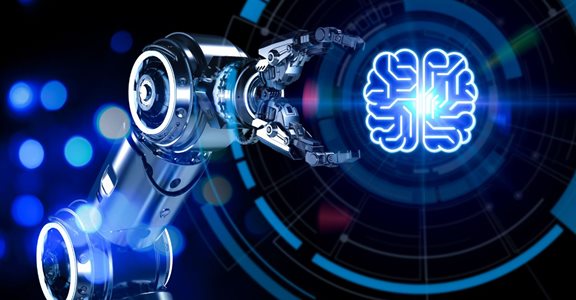Implementation pitfalls
The best prevention is preparedness. See how we approach successful Copilot implementations with our customers.child protection.
Maximise efficiency with Copilot
Get in touch with us today to start leveraging the full potential of Copilot for Microsoft 365 for the benefit of your business.
DO NOT HESITATE TO
CONTACT US
Are you interested in more information or an offer for your specific situation?
KEEP IN TOUCH
Subscribe to our newsletters so you don't miss anything important.